How To Book
Thaigerdeals
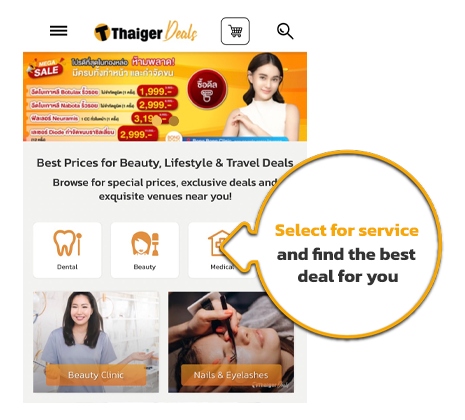
Step
1
1. Select a service
and find the best deal for you
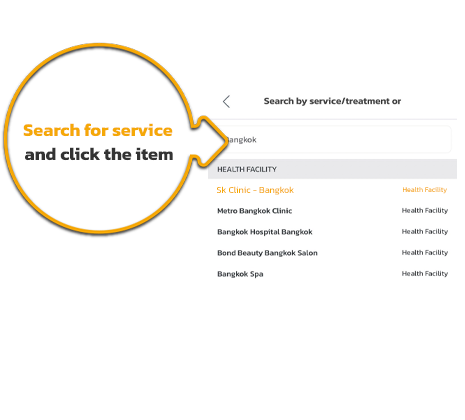
Step
2
2. Search for a service
and click the item
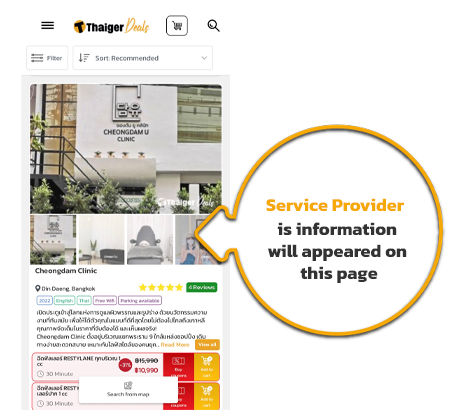
Step
3
3. Service Provider 's information
will appear on this page
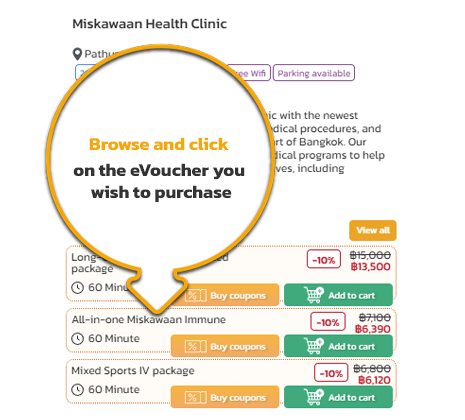
Step
4
4. Browse and click
on the eVoucher you wish to purchase

Step
5
5. Read the details
and click "Buy coupon"
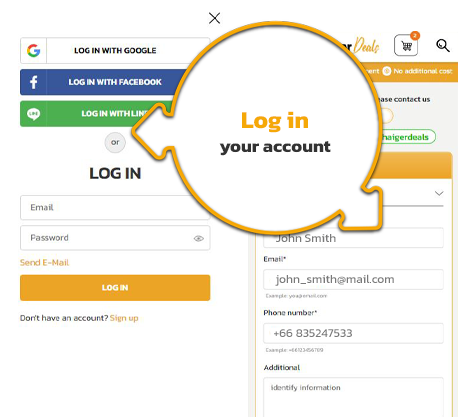
Step
6
6. Log in
your account
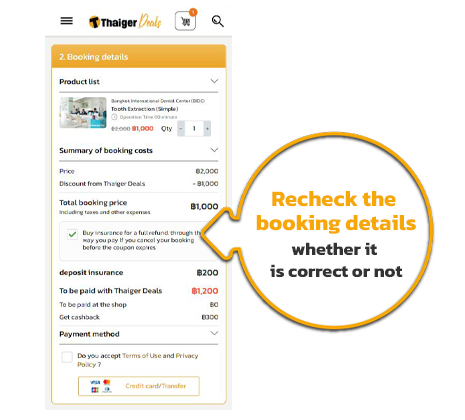
Step
7
7. Recheck the booking details
whether it is correct or not
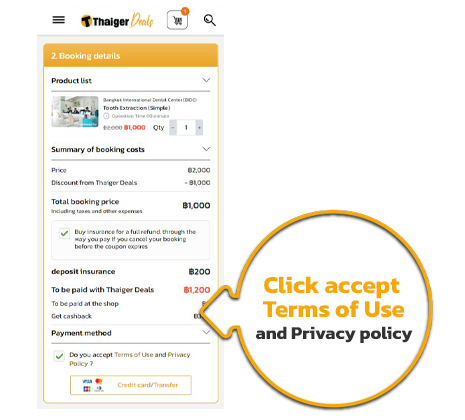
Step
8
8. Click accept Terms of Use
and Privacy policy
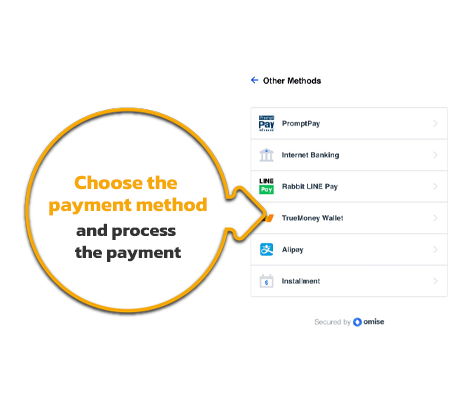
Step
9
9. Choose the payment method
and process the payment
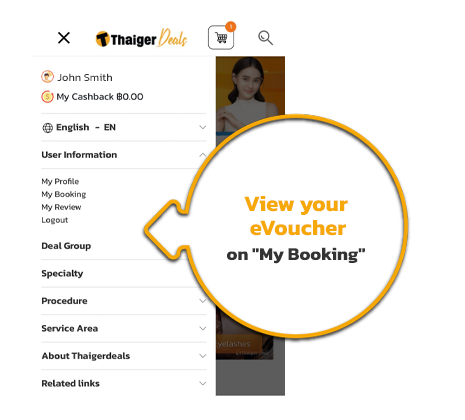
Step
1
1. View your eVoucher
on "My Booking"
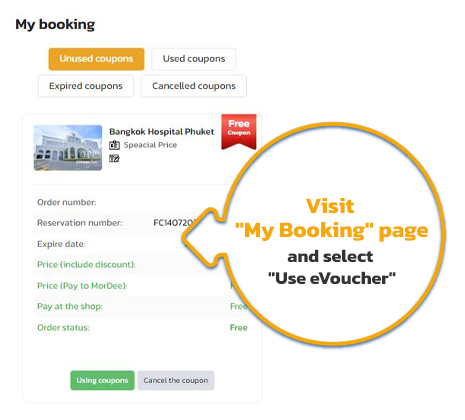
Step
2
2. Visit "My Booking" page
and select "Use eVoucher"
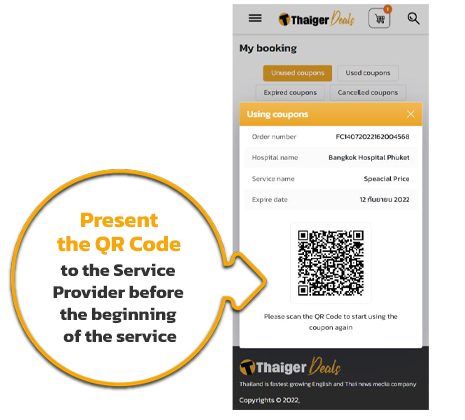
Step
3
3. Present the QR Code
to the Service Provider before the beginning of the service
Coming soon!
Your collection list is empty!